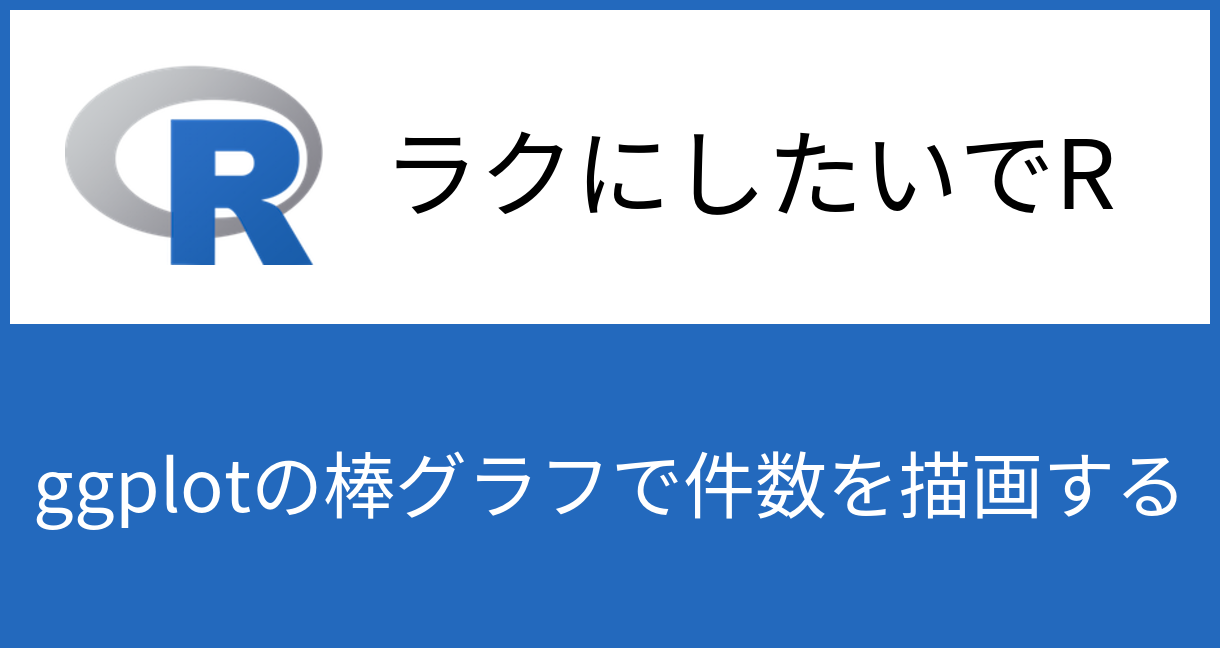「はい」、「いいえ」で答えた件数をggplotで棒グラフに描画する方法を紹介する。
データの準備
AさんからHさんまでの8名がある質問にYesかNoで答えたとする。
person = c("A", "B", "C", "D", "E", "F", "G", "H")
answer = c("Y", "Y", "Y", "N", "Y", "Y", "N", "Y")
df <- data.frame(person, answer)
print(df)## person answer
## 1 A Y
## 2 B Y
## 3 C Y
## 4 D N
## 5 E Y
## 6 F Y
## 7 G N
## 8 H Y
グラフ描画
ggplotなどを含むtidyverseを読み込む。
library(tidyverse)まずはシンプルに棒グラフ化したもの。
df |>
ggplot(aes(answer))+
geom_bar()
件数を描画する。
df |>
ggplot(aes(answer))+
geom_bar() +
geom_text(stat = "count", aes(label = after_stat(count)))
色分けしたもの。
df |>
ggplot(aes(answer))+
geom_bar(aes(fill = answer)) +
geom_text(stat = "count", aes(label = after_stat(count)))
位置や大きさを調整したもの。
df |>
ggplot(aes(answer))+
geom_bar(aes(fill = answer)) +
geom_text(stat = "count", aes(label = after_stat(count)), nudge_y = -1, size = 10)